If you’re reading this article most likely you’ve just been set up on RunPayroll by an employer who works with Accountix.
Congrats on the new job and we’re excited to work with you! You also could be one of our clients trying to answer questions about your employee’s W2’s or basic finances. In that case, you’ve come to the right place!
RunPayroll is a great place to go in order to track your income and to prepare for tax season. It’s the one stop shop to figuring out how many sick days you have and to understanding what the final number on your paycheck is and why.
How to Get Started
We get a lot of questions on how to set up your RunPayroll account and what the tabs mean. Follow these helpful step by step instructions to get going!
1. Check your personal email address
This will be whatever email address your employer has on file for you. Right after being hired, ideally, you will have received an email with a temporary username and password.
It should look like this:
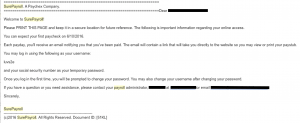
2. Click on the RunPayroll Registration email
- Got the email? Great! Skip forward to step three.
- No email? That’s okay! Follow the next few steps
- Check your junk mail. Sometimes our email servers think things are junk that just aren’t.
- Nothing in the junk mail? Call the Accountix team or contact your employer to do so for you. We’ll tell you your username on the phone and send you a password reset email but note that this email is time sensitive so you’ll have to be by a computer and ready to go when you get the new username and password. That email will look like this:

Okay, you have the email and you’ve followed the link. Now proceed to step three.
3. Follow the link and reset the username and password. 4. Verify your account with the mobile number on file
4. Verify your account with the mobile number on file
- Note: Not all employers attach a mobile number to their RunPayroll account. When they do it just gives a little extra protection and a different way to verify your identity if you’re locked out of your account. You should have your phone by you through this process, just in case, because the verification code is time sensitive. This is what that info will look like and why they do things this way:
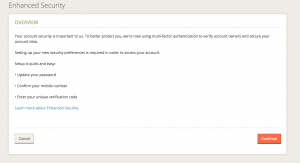
Yay! You’re into RunPayroll. Welcome to your new financial hub.
You can look forward to these emails from here on out:
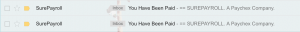
Ca-Ching! Always nice to be reminded about payday!
Now you’re into the service but you still want to know a little bit more about what these tabs mean and what information you have at your fingertips.
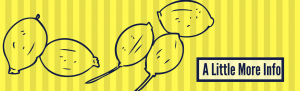
What Information You Can Get from RunPayroll
My Payday
This tab show you the basics of your wages. It shows your hourly rate, your accumulated sick days, and some of your tax information like deductions.
My Check
Here you can find your most recent paystub as well as information about your year to date (YTD) pay.
History
This tab is really helpful come tax season because it’s where you can find your W2 and all past paystubs (for as long as you’ve been at your current employer).
User Profile
Here is all your top secret personal login information! Don’t share this stuff with anyone.
Thanks!
As always, if you have any further questions feel free to just pick up the phone and call us.
The static part of the sidebar, it will scroll with the page. These are drag and drop areas, so please remove any unnecessary space from your sections and add modules in a single column.
You May Also Like
These Related Stories

Help! How Do I Run an Out of Cycle Payroll?

Who gets a 1099-Misc Form?
